Сейчас даже не могу вспомнить после чего, скорей всего после какого-то из обновлений вдруг перестал запускаться Krusader, хотя до этого работал просто отлично, вернее он как-бы и запускается, но вместо привычных двух панелей просто серый экран с логотипом... При попытке запустить его из терминала с обычными правами выдает:
~> krusader
KGlobal::locale::Warning your global KLocale is being recreated with a valid main component instead of a fake component, this usually means you tried to call i18n related functions before your main component was created. You should not do that since it most likely will not work
QProcess::start: Process is already running
При этом в трее появляется значок, при нажатии на который и появляется этот серый экран...
При попытке запустить с правами root пишет:
# krusader
KGlobal::locale::Warning your global KLocale is being recreated with a valid main component instead of a fake component, this usually means you tried to call i18n related functions before your main component was created. You should not do that since it most likely will not work
krusader(13610)/kdeui (kdelibs): Session bus not found
To circumvent this problem try the following command (with Linux and bash)
export $(dbus-launch)
KCrash: Application 'krusader' crashing...
KCrash: Attempting to start /usr/lib64/kde4/libexec/drkonqi from kdeinit
sock_file=/root/.kde4/socket-linux/kdeinit4__0
Warning: connect() failed: : В соединении отказано
KCrash: Attempting to start /usr/lib64/kde4/libexec/drkonqi directly
drkonqi(13611)/kdeui (kdelibs): Session bus not found
To circumvent this problem try the following command (with Linux and bash)
export $(dbus-launch)
#
При этом ничего не происходит, программа не запускается, значок в трее не появляется! Но самое интересное в том, что Крусайдер с правами суперюзера (тот, у которого значек красного цвета) запускается и работает вполне отлично без видимых проблем! Не смог бы мне кто-то объяснить причину столь странного поведения любимого менеджера, и каким образом его можно вылечить? Можно было бы, конечно, работать и с правами root'a, как в винде, но я привык работать с такими правами только в случае необходимости, не хочется рисковать попусту, и сменять менеджер тоже охоты особой нет, уж больно хорош Krusader! Если кто поможет разобраться, буду очень благодарен!



export $(dbus-launch) пробовали делать?
В таком виде, наверно, не надо. У меня дбас отвалился))
Сначала почистите конфиги его. Если не поможет, ставьте дебаги, и запускайте:
gdb krusader
run
bt
quit
y
А то даже не понятно, на чём падает.
Спасибо за совет, но, к сожалению, после установки дебагов все равно ничего не получилось... В результате снес крусайдер, удалил его конфиг, и установил заново, но в результате та же история:
# krusader
KGlobal::locale::Warning your global KLocale is being recreated with a valid main component instead of a fake component, this usually means you tried to call i18n related functions before your main component was created. You should not do that since it most likely will not work
krusader(17690)/kdeui (kdelibs): Session bus not found
To circumvent this problem try the following command (with Linux and bash)
export $(dbus-launch)
KCrash: Application 'krusader' crashing...
KCrash: Attempting to start /usr/lib64/kde4/libexec/drkonqi from kdeinit
sock_file=/root/.kde4/socket-linux-7egk/kdeinit4__0
Warning: connect() failed: : В соединении отказано
KCrash: Attempting to start /usr/lib64/kde4/libexec/drkonqi directly
drkonqi(17691)/kdeui (kdelibs): Session bus not found
To circumvent this problem try the following command (with Linux and bash)
export $(dbus-launch)
Что-то здесь другое, не пойму, чем ему не нравится имеющийся в системе drkonqi? Можно ли его заменить?
ACER Aspire M3641; DualCore Intel Pentium E5200, 2500 MHz; Hitachi HDP725032GLA380 ATA Device (320 Gb, 7200 RPM, SATA-II); RAM: 4Gb DDR2-800 SDRAM; Video: NVIDIA GeForce GT 240 (512 MB); Realtek RTL-8169 Gigabit Ethernet
Надо было показывать выхлоп, этот неинформативен. Доктора не трогайте, он хороший, просто не справился с этой ошибкой.
# gdb krusader
GNU gdb (GDB) SUSE (7.3-41.1.2)
Copyright (C) 2011 Free Software Foundation, Inc.
License GPLv3+: GNU GPL version 3 or later
This is free software: you are free to change and redistribute it.
There is NO WARRANTY, to the extent permitted by law. Type "show copying"
and "show warranty" for details.
This GDB was configured as "x86_64-suse-linux".
For bug reporting instructions, please see:
Reading symbols from /usr/bin/krusader...Missing separate debuginfo for /usr/bin/krusader
Try: zypper install -C "debuginfo(build-id)=f983592cba00bb05da75f89265726315b79300e4"
(no debugging symbols found)...done.
(gdb) run
Starting program: /usr/bin/krusader
Missing separate debuginfo for /lib64/ld-linux-x86-64.so.2
Try: zypper install -C "debuginfo(build-id)=f20c99249f5a5776e1377d3bd728502e3f455a3f"
Missing separate debuginfo for /usr/lib64/libdw_notify.so
Missing separate debuginfo for /usr/lib64/libkparts.so.4
Try: zypper install -C "debuginfo(build-id)=eb20bd449511599fa51345dd9b010b23ac0da8ce"
Missing separate debuginfo for /usr/lib64/libkdeui.so.5
Try: zypper install -C "debuginfo(build-id)=f835ec62da465513dafee896b3bcad7e62f534c2"
Missing separate debuginfo for /usr/lib64/libkfile.so.4
Try: zypper install -C "debuginfo(build-id)=a27523a4ab881a09b69aa67b5246ee7861bf9f96"
Missing separate debuginfo for /usr/lib64/libkde3support.so.4
Try: zypper install -C "debuginfo(build-id)=dd500cb001db42f19b4f2ef98af9d76f9c4cad76"
Missing separate debuginfo for /usr/lib64/libkdecore.so.5
Try: zypper install -C "debuginfo(build-id)=9b095bd11fca4e9bbd74e2269837e777a0c7598e"
Missing separate debuginfo for /usr/lib64/libsolid.so.4
Try: zypper install -C "debuginfo(build-id)=7519a786ccd3ee72e592fe28a953603505d36fd8"
Missing separate debuginfo for /usr/lib64/libkio.so.5
Try: zypper install -C "debuginfo(build-id)=68ef67cddb5a57a089c60443ce6417622f842e89"
Missing separate debuginfo for /usr/lib64/libQtXml.so.4
Try: zypper install -C "debuginfo(build-id)=0a0a2fb2d7bebd478216cf451007a2b78d9b0d35"
Missing separate debuginfo for /usr/lib64/libQtCore.so.4
Try: zypper install -C "debuginfo(build-id)=23b8e7b047aaa555b1126d2d760f56655336c723"
Missing separate debuginfo for /usr/lib64/libQtDBus.so.4
Try: zypper install -C "debuginfo(build-id)=5346da86e585cbd5eb88c0f3e6c24f7c8f19306c"
Missing separate debuginfo for /usr/lib64/libstdc++.so.6
Try: zypper install -C "debuginfo(build-id)=9642fa8658fd6cc04fd33d55ad2d95658bb7360b"
Missing separate debuginfo for /lib64/libm.so.6
Try: zypper install -C "debuginfo(build-id)=8ee6418257efac9e7fbadc657c30c62e0a002d57"
Missing separate debuginfo for /lib64/libc.so.6
Try: zypper install -C "debuginfo(build-id)=7b169b1db50384b70e3e4b4884cd56432d5de796"
Missing separate debuginfo for /lib64/libdl.so.2
Try: zypper install -C "debuginfo(build-id)=8d32fdb9682242cc2ebc1d9e6d717c6eaa51714e"
Missing separate debuginfo for /lib64/libgcc_s.so.1
Try: zypper install -C "debuginfo(build-id)=04626951231c50274a41cb283a3a41208ac47efe"
Missing separate debuginfo for /usr/lib64/libnepomuk.so.4
Try: zypper install -C "debuginfo(build-id)=fecc635fb82bf523e3b10b0c324bd2f40bcf1a54"
Missing separate debuginfo for /usr/lib64/libnepomukutils.so.4
Try: zypper install -C "debuginfo(build-id)=7e61911276cce91e86782e2031c1a8b6270e67fb"
Missing separate debuginfo for /usr/lib64/libSM.so.6
Try: zypper install -C "debuginfo(build-id)=095cdcbe468397c2edb5cde28d20889725405cb0"
Missing separate debuginfo for /usr/lib64/libICE.so.6
Try: zypper install -C "debuginfo(build-id)=9df2261adc6432c3bf9047d060eceb95f10d8cfd"
Missing separate debuginfo for /usr/lib64/libX11.so.6
Try: zypper install -C "debuginfo(build-id)=6e2a3fff65b38afb37e54abcc7db50e4a0bbc4f1"
Missing separate debuginfo for /usr/lib64/libattica.so.0
Try: zypper install -C "debuginfo(build-id)=7fef755c8278e1d036c17bfaecfeeccebb082208"
Missing separate debuginfo for /usr/lib64/libQtNetwork.so.4
Try: zypper install -C "debuginfo(build-id)=2b89084475a5bab1360d2bb569664b80bf90278b"
Missing separate debuginfo for /usr/lib64/libdbusmenu-qt.so.2
Try: zypper install -C "debuginfo(build-id)=c17557333f80114f30d354f247b4504492840c8b"
Missing separate debuginfo for /usr/lib64/libXtst.so.6
Try: zypper install -C "debuginfo(build-id)=41bb4cb9fb0c90f514bd1aacf283daf26366a0dc"
Missing separate debuginfo for /usr/lib64/libXcursor.so.1
Try: zypper install -C "debuginfo(build-id)=6559ef9b185b57bf9ff42f138e28ee06edc6318d"
Missing separate debuginfo for /usr/lib64/libXfixes.so.3
Try: zypper install -C "debuginfo(build-id)=c8877d033a79996c6dd7e3e7dec988bf27940fa8"
Missing separate debuginfo for /usr/lib64/libXrender.so.1
Try: zypper install -C "debuginfo(build-id)=9e32e39beece8d995519eabc05474d3ed3c9f71c"
Missing separate debuginfo for /lib64/libpthread.so.0
Try: zypper install -C "debuginfo(build-id)=1f368f83b776815033caab6e389d7030bba4593e"
[Thread debugging using libthread_db enabled]
Missing separate debuginfo for /usr/lib64/libQtSql.so.4
Try: zypper install -C "debuginfo(build-id)=af930e34621b13903776889547472fdf077ec918"
Missing separate debuginfo for /usr/lib64/libkpty.so.4
Try: zypper install -C "debuginfo(build-id)=17a55410c89abe36f0bdd43328a354a2c4d8ac1c"
Missing separate debuginfo for /lib64/libz.so.1
Try: zypper install -C "debuginfo(build-id)=f5011618a4da73cd48cd503403ef6c6bc6b16fc8"
Missing separate debuginfo for /lib64/libbz2.so.1
Try: zypper install -C "debuginfo(build-id)=aa4cf3f17d0a055728414f640fee5fa09c263a02"
Missing separate debuginfo for /usr/lib64/liblzma.so.5
Try: zypper install -C "debuginfo(build-id)=c2007becf0b722e5164cced471aef4a9c22ddb2e"
Missing separate debuginfo for /usr/lib64/libfam.so.0
Try: zypper install -C "debuginfo(build-id)=a20b0c12ad042e8b8d7e3ee4c1460c941a4c6629"
Missing separate debuginfo for /lib64/libudev.so.0
Try: zypper install -C "debuginfo(build-id)=572fc7dc3009c1f5d9038f1fd64f301f0b6e12cd"
Missing separate debuginfo for /usr/lib64/libstreamanalyzer.so.0
Try: zypper install -C "debuginfo(build-id)=8e0323f9a698e5dac037c5417500e9d8360c9a85"
Missing separate debuginfo for /usr/lib64/libksuseinstall.so.1
Try: zypper install -C "debuginfo(build-id)=ce6176024b3e1b87f09be16865f3ad7c6cf78813"
Missing separate debuginfo for /lib64/libacl.so.1
Try: zypper install -C "debuginfo(build-id)=9ae83ac3e713d22ce4d1236df0e3587a696ca677"
Missing separate debuginfo for /lib64/libattr.so.1
Try: zypper install -C "debuginfo(build-id)=cce90199a3d90214b5ce46058775b2ed0d0f81f6"
Missing separate debuginfo for /usr/lib64/libglib-2.0.so.0
Try: zypper install -C "debuginfo(build-id)=5e635be49d69479b2d027cf7fbeba8e5b6b5835d"
Missing separate debuginfo for /usr/lib64/libpng14.so.14
Try: zypper install -C "debuginfo(build-id)=5207e411de3b4ca6307d168487b49e205f12167a"
Missing separate debuginfo for /usr/lib64/libfreetype.so.6
Try: zypper install -C "debuginfo(build-id)=f142db40d64aac9d99ff61bd15dd3b61212b3617"
Missing separate debuginfo for /usr/lib64/libgobject-2.0.so.0
Try: zypper install -C "debuginfo(build-id)=d1e961d9c5570cc5a46f779c5e60d8ad8189e6d9"
Missing separate debuginfo for /usr/lib64/libXi.so.6
Try: zypper install -C "debuginfo(build-id)=a95c7aad2f99e7a2a02d5250741ed3f1fe481d89"
Missing separate debuginfo for /usr/lib64/libXrandr.so.2
Try: zypper install -C "debuginfo(build-id)=ddb66c86a35a3d2955d9c81c5a42ec7ce8adaab2"
Missing separate debuginfo for /usr/lib64/libXinerama.so.1
Try: zypper install -C "debuginfo(build-id)=ecf2883d4ea14ed9b35ab3b70aa9391435ed92b3"
Missing separate debuginfo for /usr/lib64/libfontconfig.so.1
Try: zypper install -C "debuginfo(build-id)=a49fd63e20b933c42322160378926fd4b9903632"
Missing separate debuginfo for /usr/lib64/libXext.so.6
Try: zypper install -C "debuginfo(build-id)=4044aa655824cfa839cacf99d438f26eb34bdcd0"
Missing separate debuginfo for /usr/lib64/libgthread-2.0.so.0
Try: zypper install -C "debuginfo(build-id)=726132cc660b46e6762990c41610a991e033d798"
Missing separate debuginfo for /lib64/librt.so.1
Try: zypper install -C "debuginfo(build-id)=b38afcf428f2107c56c0939b59ef737a5571348c"
Missing separate debuginfo for /lib64/libdbus-1.so.3
Try: zypper install -C "debuginfo(build-id)=d25f733acc88f9d4ff2dd39fdaa294216eb5c67d"
Missing separate debuginfo for /usr/lib64/libsoprano.so.4
Try: zypper install -C "debuginfo(build-id)=986c6c7e4a1d30d6442af172a7f112e07a4e68fc"
Missing separate debuginfo for /usr/lib64/libsopranoclient.so.1
Try: zypper install -C "debuginfo(build-id)=856b3ef99ec1d48dad719dac290cf9384be108cb"
Missing separate debuginfo for /usr/lib64/libnepomukquery.so.4
Try: zypper install -C "debuginfo(build-id)=7c36f43ba5a3f06e755561eeb89b044371f55697"
Missing separate debuginfo for /lib64/libuuid.so.1
Try: zypper install -C "debuginfo(build-id)=24ae727f9cd5fb29f81b0f965859d3cf4668bf17"
Missing separate debuginfo for /usr/lib64/libxcb.so.1
Try: zypper install -C "debuginfo(build-id)=e3769ffa477a916dce6e9d536ad334b5b652badc"
Missing separate debuginfo for /lib64/libutil.so.1
Try: zypper install -C "debuginfo(build-id)=ae21e2f7efccaf6967e62a9691d2cd2f1533d6d3"
Missing separate debuginfo for /usr/lib64/libutempter.so.0
Try: zypper install -C "debuginfo(build-id)=06acd8d1ef97e127aa0d1ee16c91c5c281e5ec06"
Missing separate debuginfo for /usr/lib64/libstreams.so.0
Try: zypper install -C "debuginfo(build-id)=9e80111efe1a8226b364666c0556962c7a03b155"
Missing separate debuginfo for /usr/lib64/libxml2.so.2
Try: zypper install -C "debuginfo(build-id)=a9542678a4da7d6aae9a58b7aaf1a80692a4000d"
Missing separate debuginfo for /lib64/libpcre.so.0
Try: zypper install -C "debuginfo(build-id)=fd3d7de0c30920f167970d38874643e0ae4ac637"
Missing separate debuginfo for /usr/lib64/libffi.so.4
Try: zypper install -C "debuginfo(build-id)=f2d31715e3fbea68952dbff81651e37143c2b57e"
Missing separate debuginfo for /lib64/libexpat.so.1
Try: zypper install -C "debuginfo(build-id)=d38f2a952daa98e9a51c58e11a19edde5fc93c49"
Missing separate debuginfo for /usr/lib64/libXau.so.6
Try: zypper install -C "debuginfo(build-id)=46ceb8560aee0ebd280c1618271aa86bfc2d752a"
Missing separate debuginfo for /usr/lib64/gconv/UTF-16.so
Try: zypper install -C "debuginfo(build-id)=da190967b4f242573065a61fcbaa066d238305fb"
Missing separate debuginfo for /usr/lib64/kde4/plugins/gui_platform/libkde.so
Try: zypper install -C "debuginfo(build-id)=62a43618c673af74498163620e3c3fba07e21e20"
Missing separate debuginfo for /usr/lib64/kde4/plugins/styles/oxygen.so
Try: zypper install -C "debuginfo(build-id)=a20fce194d248702d7edd8a3fd50594a9b11ce60"
Missing separate debuginfo for /usr/lib64/liboxygenstyle.so.4
Try: zypper install -C "debuginfo(build-id)=e35f2bcca918ec68f17bfd1df0fe4799a18feb40"
KGlobal::locale::Warning your global KLocale is being recreated with a valid main component instead of a fake component, this usually means you tried to call i18n related functions before your main component was created. You should not do that since it most likely will not work
Missing separate debuginfo for /usr/lib64/libjpeg.so.62
Try: zypper install -C "debuginfo(build-id)=3cf8eb2ae9e7ca4dfa1af2c92d4be0a2f04d907d"
Missing separate debuginfo for /usr/lib64/libmng.so.1
Try: zypper install -C "debuginfo(build-id)=1bebf1bdea965a06067d44569cbada8b1885aa8f"
Missing separate debuginfo for /usr/lib64/liblcms.so.1
Try: zypper install -C "debuginfo(build-id)=4ed3678773d98929b3ea432fcf5e0f7771ee6539"
Missing separate debuginfo for /usr/lib64/libtiff.so.3
Try: zypper install -C "debuginfo(build-id)=7d657c510fc58c2fb3c046a6207e92a55113299a"
Missing separate debuginfo for /usr/lib64/kde4/plugins/imageformats/kimg_dds.so
Try: zypper install -C "debuginfo(build-id)=e67c4417428acc050a7a5bc9d9fab05005eb04b4"
Missing separate debuginfo for /usr/lib64/kde4/plugins/imageformats/kimg_eps.so
Try: zypper install -C "debuginfo(build-id)=d9f2df569298faf4e6ffb10f1cbdd5456e43ed76"
Missing separate debuginfo for /usr/lib64/kde4/plugins/imageformats/kimg_exr.so
Try: zypper install -C "debuginfo(build-id)=f4ddc605484dee306966856e99d6c89143ed466f"
Missing separate debuginfo for /usr/lib64/libIlmImf.so.6
Try: zypper install -C "debuginfo(build-id)=b399083c56a892b5420bb9e37ece9c7ebb4fa908"
Missing separate debuginfo for /usr/lib64/libIex.so.6
Try: zypper install -C "debuginfo(build-id)=ab2c64fbf5fbf4f8c53953410100ae876c4c2d56"
Missing separate debuginfo for /usr/lib64/libHalf.so.6
Try: zypper install -C "debuginfo(build-id)=3d47f391e44e9636a0f1e07497850798da4d1e83"
Missing separate debuginfo for /usr/lib64/libIlmThread.so.6
Try: zypper install -C "debuginfo(build-id)=263e0cf9597adc871f9c2ab95ed468f2747b040f"
Missing separate debuginfo for /usr/lib64/kde4/plugins/imageformats/kimg_jp2.so
Try: zypper install -C "debuginfo(build-id)=5c0bcee2f9254bf718f671d678b7fc4a99394f87"
Missing separate debuginfo for /usr/lib64/libjasper.so.1
Try: zypper install -C "debuginfo(build-id)=532421066ae51eae1968a4c6475d700e1087fd9d"
Missing separate debuginfo for /usr/lib64/kde4/plugins/imageformats/kimg_pcx.so
Try: zypper install -C "debuginfo(build-id)=19ca95d3f4d45238bf6fe7d49c67353b7924eb96"
Missing separate debuginfo for /usr/lib64/kde4/plugins/imageformats/kimg_pic.so
Try: zypper install -C "debuginfo(build-id)=532e5266e71564ad2a6e11f0515972355b659421"
Missing separate debuginfo for /usr/lib64/kde4/plugins/imageformats/kimg_psd.so
Try: zypper install -C "debuginfo(build-id)=54cf63d143e957a468456dddad3fef194f8be97e"
Missing separate debuginfo for /usr/lib64/kde4/plugins/imageformats/kimg_ras.so
Try: zypper install -C "debuginfo(build-id)=25a20d0a7ae9de7ba09b7ed0aabb2a1f665a60bb"
Missing separate debuginfo for /usr/lib64/kde4/plugins/imageformats/kimg_rgb.so
Try: zypper install -C "debuginfo(build-id)=0b1a6ee83894f673b568a8fdaaf6032b41749cd3"
Missing separate debuginfo for /usr/lib64/kde4/plugins/imageformats/kimg_tga.so
Try: zypper install -C "debuginfo(build-id)=e3caf07b59aeeb5205294a4f297905c89e673686"
Missing separate debuginfo for /usr/lib64/kde4/plugins/imageformats/kimg_xcf.so
Try: zypper install -C "debuginfo(build-id)=ddfc23343e4e929abcef53383fd2ec48eccdea08"
Missing separate debuginfo for /usr/lib64/kde4/plugins/imageformats/kimg_xview.so
Try: zypper install -C "debuginfo(build-id)=fc46aaa07c5820bf87a6c644c403ecd262153652"
krusader(20457)/kdeui (kdelibs): Session bus not found
To circumvent this problem try the following command (with Linux and bash)
export $(dbus-launch)
Program received signal SIGABRT, Aborted.
0x00007ffff3fbdd95 in raise () from /lib64/libc.so.6
(gdb) bt
#0 0x00007ffff3fbdd95 in raise () from /lib64/libc.so.6
#1 0x00007ffff3fbf2ab in abort () from /lib64/libc.so.6
#2 0x00007ffff4b70c84 in qt_message_output(QtMsgType, char const*) ()
from /usr/lib64/libQtCore.so.4
#3 0x00007ffff77627bd in ?? () from /usr/lib64/libkdeui.so.5
#4 0x00007ffff784b60b in ?? () from /usr/lib64/libkdeui.so.5
#5 0x00007ffff784c688 in KApplication::KApplication(bool) ()
from /usr/lib64/libkdeui.so.5
#6 0x000000000047cdfe in ?? ()
#7 0x00000000004544f5 in ?? ()
#8 0x00007ffff3faa23d in __libc_start_main () from /lib64/libc.so.6
#9 0x0000000000457bc5 in _start ()
(gdb) quit
A debugging session is active.
Inferior 1 [process 20457] will be killed.
Quit anyway? (y or n) y
А далее все аналогично:
# krusader
KGlobal::locale::Warning your global KLocale is being recreated with a valid main component instead of a fake component, this usually means you tried to call i18n related functions before your main component was created. You should not do that since it most likely will not work
krusader(20497)/kdeui (kdelibs): Session bus not found
To circumvent this problem try the following command (with Linux and bash)
export $(dbus-launch)
KCrash: Application 'krusader' crashing...
KCrash: Attempting to start /usr/lib64/kde4/libexec/drkonqi from kdeinit
sock_file=/root/.kde4/socket-linux-7egk/kdeinit4__0
Warning: connect() failed: : В соединении отказано
KCrash: Attempting to start /usr/lib64/kde4/libexec/drkonqi directly
drkonqi(20498)/kdeui (kdelibs): Session bus not found
To circumvent this problem try the following command (with Linux and bash)
export $(dbus-launch)
ACER Aspire M3641; DualCore Intel Pentium E5200, 2500 MHz; Hitachi HDP725032GLA380 ATA Device (320 Gb, 7200 RPM, SATA-II); RAM: 4Gb DDR2-800 SDRAM; Video: NVIDIA GeForce GT 240 (512 MB); Realtek RTL-8169 Gigabit Ethernet
ОК, ясно, что ничего не ясно... Какая версия krusader?
Вопрос снимается! Наверное, действительно что-то в обновлении тогда налажали, потому что после сегодняшнего обновления системы крусайдер запустился как ни в чем не бывало! А версия крусайдер сейчас стоит 2.0.0 "Mars Pathfinder"
ACER Aspire M3641; DualCore Intel Pentium E5200, 2500 MHz; Hitachi HDP725032GLA380 ATA Device (320 Gb, 7200 RPM, SATA-II); RAM: 4Gb DDR2-800 SDRAM; Video: NVIDIA GeForce GT 240 (512 MB); Realtek RTL-8169 Gigabit Ethernet
Хм. Ну и хорошо.